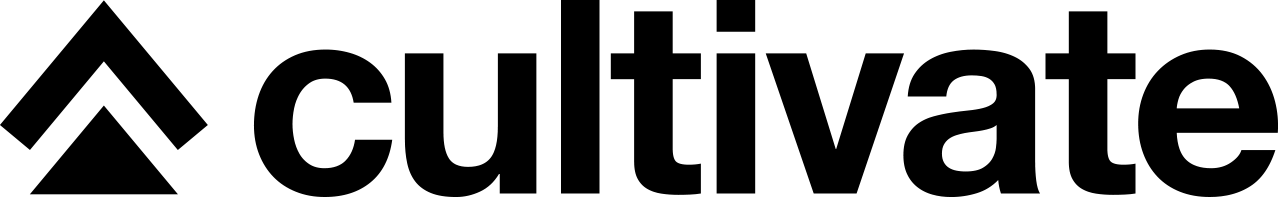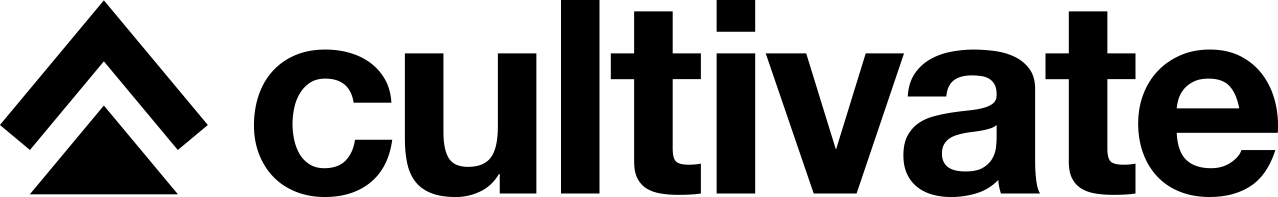Here’s How You Can Capture Event Attendance For MS Teams Calls
Workplace communities have put their stake in the ground– they aren't going anywhere. Whether you lead an Employee or Business Resource Group, learning community, a community of practice, or something of the like– it's more important than ever to treat your group like a foundational part of the business as a whole, with its own clearly defined purpose and ways to measure success.
Measuring workplace community success is one of the messiest parts of building & sustaining highly-engaged, thriving groups. Why? Because our workplace tools haven't necessarily kept up to help us do this effectively.
But, a great place to start is to understand the most straightforward data available to you using your current tech stack.
Let's take a look at Microsoft Teams, for example.
Did you know that as a Teams meeting organizer, you can download a current attendance report during the meeting as well as a final report after the meeting? The report includes the name of each person in the meeting and the time they joined and left. Let’s explore how it works.
Note: Only meeting organizers can download attendance reports. Your admin needs to turn on this feature to make it available. See Manage meeting policies in Teams for more info.
During the Meeting
If the participants pane isn’t open, select Show participants in your meeting controls.
Select the down arrow next to People to download the current attendance info as a .CSV file that you can open in Excel. Look for the file in your device's Downloads folder.
After the Meeting
You'll find the attendance report in a few different places.
In the meeting invite
In Teams, go to Calendar , open the meeting, and select the Attendance tab. You can view the data directly in Teams.
For recurring meetings, select the report you want to view from the dropdown list.
Note: The attendance report is also available on the Details tab as a downloadable .CSV file. For recurring meetings, the file only contains attendance info for the most recent occurrence. The Attendance tab is not available for channel meetings.
In the meeting chat
A tile labeled Attendance report will pop into the chat about five minutes after your meeting ends. Select it to download the .CSV file to your device.
Note: For recurring meetings, you'll receive a unique attendance report after each occurrence.
Known issues and limitations
In large meetings, the attendance report that's available during the meeting will only include a partial list of attendees. The post-meeting report will contain the full list.
The downloadable report includes a record of each time a participant joins and leaves. The report on the Attendance tab only includes the times they first joined and last left.
If you're looking for an attendance report for a breakout room, it will show up in the room's chat only after someone in the room has activated the chat by sending a message.
The report does not currently include view-only attendees.
If a channel meeting is in progress and someone starts a second meeting within the same channel conversation, an attendance report will be available only for the second meeting.
If someone waits in the lobby and doesn't get admitted to the meeting, they won't be included in the report.
How can you use this data?
Attendance data can help you gauge member engagement in a few ways. Is attendance growing? Are the same people showing up at every event? Tracking how many attendees show up and how long they stay gives you a clear picture of how they engaged at your event, what worked for them and what didn't.
Attendee lists are also helpful for sending post-event or post-session surveys. If you capture NPS data from post-event surveys, you can get even more sophisticated with the engagement metrics you're tracking over time. For example, using NPS & event cost to find what we call the Moneyball Index, which is a simple way to tell if your community event is worth, from a financial standpoint, executing or not.
How are you using Teams to track community success? Let us know in our Cultivators Community of 350+ corporate changemakers, many of whom are workplace community leaders like you.